TABLE OF CONTENTS
Step One
Using your desktop or laptop navigate to the login page: https://idesign.onelogin.com/ and sign in.
Step Two
Once you have logged into your OneLogin portal, access your profile settings. 
Step Three
From your profile settings select Security Factors. 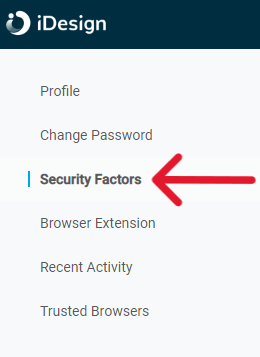
Step Four
Select Add Factor and choose Personal Email from the list.
Step Five
A confirmation code will be sent to your personal email address. Enter that code to confirm your personal email account. 
Step Six
If successful you should see a new entry under Security Factors listing the Personal Email address. 
Step Seven
You have successfully setup your personal email as a security factor!
